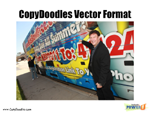This month I am going focus on CopyDoodles – vector versions, which is probably a topic most people aren’t aware of. But, in order for me to do that I need to take a step backward. So, CopyDoodles Access Club allows both non-designers and designers – so non-designers being 99 percent of our membership, folks that are running businesses that are marketing their businesses and they’re not a graphic design expert, but, allows everybody to create high quality hand-drawn doodles quickly and easily.
Now, before I describe the power of the vector-based CopyDoodles and what they can do for you, I want to take a quick step backwards and give you a quick overview of all the CopyDoodles formats, that way you’re familiar, in case you’re relatively new, you have a good foundation of what exactly the different formats do in the CopyDoodles Access Club.
The CopyDoodles Access Club allows you to generate basically three file formats – actually four file formats. And then as we discussed last month, you can also use them to generate Doodles for your Facebook posts.
This should look familiar here, where it says ‘Free Visit’, that is the download page for CopyDoodles, and you can colorize them. But, you can download CopyDoodles in print format, which are the PNG, the transparent background formats, you can generate JPGs and GIF files, which we typically say are for web and email marketing, and then again what we’re going to talk about primarily today are the vector-based Doodles, which are in EPS format, and I’ll talk about that in a moment.
But again, just for those of you who might not be real familiar with these different formats, PNG is typically the format I personally use probably 95 percent of the time. So, this is a very high-quality format, very realistic looking. It has a transparent background that allows you to layer CopyDoodles for any of your marketing, it could still be for online use, but typically for print marketing. So, we have PNG for print. We also say that you can use JPG format for print, but it’s not the same quality as PNG, there’s some compression. It also has a white background. So, again, this is primarily for use in let’s say in a white page of a website or an email. OK?
So, here’s the difference. And, I don’t know if you can see it on your screen, depending on your resolution, but if you were to look very closely here… and let’s see now if I can bring my pen up… this is the PNG here, and you can see how smooth it is compared to the JPG, again it might not quite show up as well on your computer screen, but trust me, the PNG is definitely a super-high quality format. And you also notice the JPG has a white background. So, if you’re a Photoshop person you can take that out, but there’s really no reason because we give it to you in a transparent format in the PNG. So, I wanted to show that right there.
For web and email we have our JPG and GIF formats, and these are resized, so they’re exactly half the size of the PNG. So the PNG format is very high resolution, and then the software behind the scenes cuts it in half and creates a JPG version, which we just talked about, and then a GIF format. So, some of you might be familiar with GIF format, GIF is different than JPG in that it allows a transparent background also, like the PNG, but it’s also very low quality, it’s the lowest quality of the formats we have. So again, bringing up this, you’ll see the ‘Wow’ is now half the size, you’ll see the JPG has the white background. And again, you may not be able to tell on your screen, but the GIF version, why it’s not bad, is definitely more compressed. The GIF version tends to be very, very small, and again, members use that for websites and email marketing.
Alright?
So that’s the standard formats that probably 99 percent of the members typically are using day in and day out, however, we also allow all of our members to download vector format versions of all CopyDoodles. Now, this is CopyDoodles, not the Comics or anything like that, but every CopyDoodle, and at last count there’s probably 7,000 or 8,000 unique CopyDoodles on this site, they also have vector versions. If you have a design background that would probably interest you because professional designers typically like to use vector-based files when they’re designing.
So the vector format we give you is an EPS file, that stands for an encapsulated postscript file, again most professional designers prefer this format, and I’ll show you why in a moment, but to use this format you have to have the right software tools, and typically you’re using something like Adobe Illustrator to access and edit these files. Now, the versions that we give all of our members, they’re red-only, so they’re red Doodles, but again a professional designer can take that EPS file and colorize it to any color that matches your logo, or whatever you might be doing. So, if you have a professional designer and they say, “Hey listen, I really want to be able to use a vector version when we’re doing something for you…” they can easily do that with the CopyDoodles Access Club.
What’s nice about vector versions, and this is the big thing right here, no pun intended, but the thing with vector versions is they allow a Doodle to be resized without any distortion. So, if you need a 1” CopyDoodle it will look great, and if you need a 10’ CopyDoodle it will look at the same quality. Now, the PNG, the JPG, the GIF versions – I won’t get too technical on you, but they are what is know as a raster format, and while they look great in print for like a sales letter or postcard, if you were to put those on the side of a bus it would start to distort. The vector version does not do that. As a matter of fact, you could have a CopyDoodle as big as a bus, and I’m going to show you one here in a moment that is on the side of a bus. But, that’s the value. The value is you have a vector version Doodle, like we have here on the screen. And no matter how I resize it the quality level stays the same. So, again, you should be able to see that here on the screen.
And we’ve had members create huge CopyDoodles, this is Darren Spindler [assumed spelling], and he had the Kids Bowl Free Bus that toured around the country, and you can see us pointing there. He just used CopyDoodles as an underline there, but that is a CopyDoodle, a vector version there.
Our good friends at Gardener’s [assumed spelling] Mattress and More out here in Lancaster, Pennsylvania, they have CopyDoodles. And again, to get the CopyDoodle to look really good, and this is on the side of their delivery truck, they’re using the vector version so that it can be stretched and enlarged to the level that is needed for a large side of a truck like this.
My friend Michael McClain, he has a banner on the outside of his office up in Canada – probably a little hard to see, but he’s using our – this is a huge banner and you can see the green arrows there. And chances are those hours are probably 4’ wide. And again, the vector version allows a high-quality print.
One more example here from my friend Dave Herrington [assumed spelling] and Tom, they did a big banner, again, putting vector-based Doodles on there allows them to be printed at very high quality.
OK?
So, about the CopyDoodles vector version, you want to use it when you need the highest quality, largest Doodle – I probably should add that there – largest Doodle possible. And, if you’re only doing sales letters, postcards, advertising, chances are you may not ever need to use the vector version, but I want everyone to be aware of it, you can view them with Microsoft Word, which I’m going to show you here in a second, if you’re on the Macintosh there’s something called Apple Preview, which allows you to view EPS files, and then Adobe Acrobat.
But, just very quickly – I’m going to bring up Word – and here is Microsoft Word where I’ve embedded a – this is a PNG CopyDoodle, so it’s the transparent background. Now this is the same version, now it’s going to be a little hard here, but if I were to really start distorting this thing, and again, they’re very high-quality the PNG, so I’m probably not going to be able to make it big enough on the screen, but you will see it would start getting a little fuzzy. The vector version, which at first glance looks of a lower quality, the thing about the vector version is as you stretch this thing, no matter how big you make it, it will give you a consistent CopyDoodle. So, I just wanted to kind of show that difference there. I’m just in Microsoft Word, so Microsoft Word will allow you to check out the EPS files, if you need them.
Again, typically what will happen there is you’ll have a designer who’s working with you, and they will say, “Listen, I really prefer to use a vector version.” OK?
And again, you or your designer typically would use Adobe Illustrator to edit, and then they can colorize it, and they can also use Adobe Photoshop to look at them. Then there’s a program called Corel Draw.
So really, again, this is going to be a quick webinar, because it’s not a complex topic, but I wanted everyone to be aware this month of a.) the different file formats we have available for you, when you ought to be using them, and really what the vector version is, because a lot of times people – if I just log in very quickly here, let’s see if I can log
into – there’s my… I’m going to log into CopyDoodles Access Club, which I could have done right there. But, again, if I search on a Doodle, and go to the colorization page here’s all of the different formats, and then there’s the EPS format. I can just click on that and download that.
Alright? So that is – and I’ll open it up for Q&A here in a moment, but I also just want to show you very quickly, if you haven’t seen it, hopefully you did because you’re on today’s webinar, a couple of things, we just uploaded the November Doodle Digest. So you can check that out. And a ton of new content on this site, a couple of new fonts, and our 3-dimensional Doodles, we’ve just added a bunch of those, it’s a little bit of a different type of Doodle, so you can check those out by clicking on ‘View Latest Content’ on the home page. OK?
So, let’s go back and I’ll answer any questions, and we’ll get this wrapped up. I actually have another one o’clock webinar I’ve got to get ready for. So, I’ve got three webinars today, it’s a webinar Monday. But, let me see if anyone has any questions, you can type it right in the Q&A section of GoToWebinar, and let me make sure that I have that screen up. Alright, I had closed it down. So, any questions? Alright.
Patty is asking, “I’m creating a promotional item, e.g. like a t-shirt. What format do you recommend?” So promotional item, actually Patty, I’ve been wanting to do – I’ll probably do an episode, a Power U webinar, on promotional items, because again CopyDoodles work great on t-shirts, you name it, pens, all of that kind of good stuff. But, here’s what I would recommend, and I’d really recommend this for any type of – anything that you’re doing. I would start with the PNG format, Patty, and see how it turns out. Typically when you’re doing a promotional item you’ll send it to the company that’s designing it, and they’ll tell you if it’s not good enough quality.
Again, we’ve always used PNG for all of the stuff that we’ve done. So, something like a t-shirt, unless the PNG version doesn’t look good, so if it’s a big Doodle – actually, I take that back, because I did see somebody create a sweatshirt and they put CopyDoodles on it, and I thought it looked a little distorted because they probably used a Doodle that was a little too small. So, start with the PNG, see if that works, if it’s something like on the chest, where it’s a smaller logo or something you’re doing, I think a PNG would work fine. If it’s… like this sweatshirt it was the whole front and back, then I would recommend using the vector version. Anything that’s bigger than a sales letter or a postcard you can see where the vector version can benefit.
Alright. Jason is asking, “How do I colorize the VectorDoodles? Why are they only red?” Well, Jason, the reason why is we use a piece of software that allows us to convert the CopyDoodles that we have on the site to the vector version, and by default most of the Doodles are red as we create them. Again, because they’re so targeted for typically a professional design – professional designers know what they want, they know they want to match a certain color. So for them to go into Adobe Illustrator and colorize that is very simple for them, so it just makes life a lot easier, but again, anybody who knows what they’re doing with the Illustrator can colorize them to match logos and any RGB value or CMYK value colors. OK?
Everyone have a great day. And, I’ll see you next month. Take care, everybody.