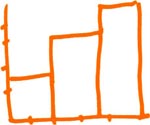**Please note the video file is large and may take a few seconds to load**
Lunch & Learn Important Links:
- DEAL OF THE WEEK: 2 Chances to WIN a $25 Amazon.com Gift Card! Simply “Like” our Facebook pages –> www.facebook.com/copydoodles and www.facebook.com/michaelcapuzzi
- Want to get a FREE CopyDoodles Swag Bag? All you have to do is review CopyDoodles on your blog! Simple leave a comment below and we’ll contact you ASAP!
- Sign up to attend the next CopyDoodles Lunch & Learn – Wednesdays at Noon Eastern!
- Click here to download the transcript from today’s Lunch & Learn
Happy Wednesday, everybody. Welcome to today’s CopyDoodles Lunch and Learn. So today we’re going to be talking about Increasing Survey Responses Using CopyDoodles. So, a lot of these will be really cool tips that I found out about that you can do to get your survey out there. Some of them will not have CopyDoodles related to them, but it will definitely help you get your survey to have more responses.
A few side notes, our next topic will be Tips for Getting the Best Print Quality. So, I put Part 1 there with a question, because I’m not exactly sure how many sessions it will take. I don’t know if it will take one or two sessions to talk about print quality. So, it might be a two-part type deal. But, you’ll definitely want to tune in.
Also some side notes, we did add some leap year comics. If you guys follow us on Facebook you would see that we posted this I guess either earlier this week or last week. We do have some new comics in there, so make sure to check them out. You can just search with the keywords ‘leap year’ and they’ll come up.
Also somebody on our Facebook page asked for Chinese New Year Doodles. We have some New Year Doodles in there that people were able to use for Chinese New Year, but we’ve added some new ones in there — dragons, and lanterns, and things that say ‘Chinese New Year,’ and you can search either on ‘New Year’ or you can search on ‘Chinese,’ or ‘Dragon,’ or whatever you’re looking for and it will come up.
Also some other side notes, we’re looking for some people to review CopyDoodles on their website. Just post a blog post with links back to CopyDoodles.com, letting everybody know how much you love CopyDoodles and how great CopyDoodles are and we will send you an awesome gift of CopyDoodles swag. It is a mystery gift, but I know that there’s going to be a ton of really awesome goodies in there that we have for you. So, if anybody is interested in this either type in the questions box and let me know that you’re interested, leave me your email address, and I will contact you right after the webinar. If not find me on Live Chat and I’d be happy to hook you up. I’m also going to be posting stuff like this on Facebook, so I’ll let you know about it then.
Our member’s only Lunch and Learn Deal of the Week, you guys probably got an email about this yesterday, but if you like us on our Facebook pages — www.Facebook.com/CopyDoodles and www.Facebook.com/MichaelCapuzzi if you like it you will get some pretty cool gifts and then once we hit 1,000 fans, on either page, we’re going to be giving out some super cool Amazon.com gift cards for you.
So, make sure to like us on those pages, plus we also put a lot up dates and tips and new things that are going on with CopyDoodles on there, so you’ll want to check them out. Because it’s probably the fastest way to find out if we’re posting new stuff. If you want to ask us any questions about getting new CopyDoodles in there and things like that, we have surveys, so make sure to check it out.
So, today’s webinar, the replay will also be available at https://www.copydoodles.com and I’ll post that right after today, and then you can catch the replay, and then I’ll also post the transcripts as soon as we get them.
Just jumping into today’s webinar, why should you use surveys? I’m sure I don’t need to tell you guys this, you’re smart, you’re already attending Lunch and Learn, but really you should be surveying your lists on a regular basis, if you’re not doing this. This is just something really simple that you can do to find out exactly how your list is feeling, how your customers are feeling, what they’re thinking, what their interested in, make sure that they’re still interested in the products that you’re coming out with. Things change, people change, and if everybody’s telling you that they’re interested in more online stuff, and you’re selling products offline, then maybe it’s time to think about having an online shop or something like that.
You’ll also be able to find out what your customers want from you, like I just said, and what they expect from you. If they’re expecting something that you’re not providing in membership, in services, and you want to know that right away, so that you can fix that problem if there’s any issues out there, and you can keep your customers happy. You can also get new customers.
When you should use surveys, we use surveys for probably all of these reasons here. I know you guys get our emails, so you probably get a lot of our surveys and questions and things that we ask people. When somebody signs up for your email list do you send off daily emails, weekly emails, monthly emails? Why not as your people who sign up how many emails they want to receive from you? This is a really easy way to make sure that people aren’t opting out of your list.
If you’re sending a daily email, but somebody that signs up for your list, Jenny signs up for your list, and she just doesn’t have the time to read all of your emails everyday. But she would like to receive all of those emails together in one weekly email. Jenny’s going to be a lot happier, and you’re going to be a lot happier, because she’s going to stay on your list. Or the same for monthly. If you’re sending out daily emails, people only want monthly updates, just send them an update on the most important things that you want to talk about in your email.
When someone completes your auto-responder sequence. If you have an auto responder sequence for somebody when they either purchase your products, or they automatically sign up for your list, if you have a special sequence that always goes out to them before they get your regular emails, at the end of the auto-responder, or even in the middle of it, ask people what they think about it. Ask them what they’re thinking, if you’re helping them, if you’ve been giving them good tips, and good advice, and good information. Because you can easily tweak, because I actually just did this yesterday, we have an auto responder sequence that goes out, and I was just reading all of the survey responses that we got, and we got a lot that were very similar. This has been going on for several months, but we got a lot that were very similar, and we were able to be able to tweak from that. People are going to be a lot happier when they start to get our emails.
After someone purchases from you, like I just said, if somebody is in your auto responder after purchase, but if somebody purchases from you and you just want to follow up with them, I know Amazon does this all the time, review the product after you purchase it. Ask your customers to review your product in just a simple email right to you, then you can find out things if there’s a problem with the shipping, if you shipped a product and there’s a problem. If you’re actually a brick and mortar store, and somebody signs up for your list and you know that they’ve purchased in store, or something like that, you can ask them, “How was our customer service?” You can know how your employees are doing when you’re not there. You can find out if your shipping was slow, or there was a problem with the boxes that shipped, or if somebody received the wrong product, or it wasn’t the quality they thought. You’ll know right away, and you can easily help that person, instead of that person just shipping it back, not telling you, getting angry.
A lot of people don’t tell you how they feel, they just get angry, they cancel your service, they cancel your products, and they don’t tell you why. Or when someone quits your program or your membership, or returns something from you, you can always ask them then, “What was wrong?” “Is there anything I could have done better to help you?” “Was there a reason that you quit?” It’s just a good way to guess what people are saying. If someone is telling you, if you keep getting people telling you, “I quite because I don’t have the money to pay for it,” or something like that, then maybe you need to have another program that is maybe a little lower cost, or something like that.
Regular customer surveys, just regularly ask your customers how they’re doing, we do this a lot with CopyDoodles. We just ask, “What can we do to make it better for you?” “Is there anything we could add to make it better?” We’re always sending those out. Before or after an event, if you’re doing an in-person events you can ask people, “What are you expecting at this event if it’s before.” And after the event, “What did you think about it? Would you come to another one? Were you happy with the way it turned out?” And people tell you, even if you’re having an event in a hotel, people will tell you the hotel was horrible, “Our room was bad,” and those are things that they wouldn’t normally tell you because you’re focused so much on how your event was, that they’re telling you that the food was bad at the hotel, or that the rooms were bad, then you know you’ll want to switch to another hotel for your next event.
To grow your list of testimonials, we always send out surveys for this reason too. If you’re sending out regular customer surveys, you can ask in that survey, “What do you think about CopyDoodles?” Or, “What do you think about our product?” “What do you think about our service?” And you’ll get some really great keywords in those responses, and really great answers that you can also use as testimonials. And just for fun, I’ve started posting some surveys on CopyDoodles’ Facebook page, just for fun to ask you guys what you’re looking for in the CopyDoodles Access Club, what you want.
I actually follow this lipstick company on Facebook, and they ask people, “What color do you want next?” And then, “What do you want the name of our next lipstick color to be?” And they’re kind of getting their customers interacting, and it’s a lot of more fun for them, because they’re actually helping create the products, and people really like that, they like to have their hand in stuff, and they like to be involved in your business, especially if they like what you’re selling.
Think about how you can conduct your surveys, there are a lot of different ways. There’s probably even more ways than what I’m talking about today. These are just some key ways that I thought would be interesting to use CopyDoodles to survey your list. Obviously, in email blasts, and I’ll show you in a second two different ways you can do it in email blasts. Survey Monkey, if you’re not signed up, or Zoomarang. Zoomarang is also owned by SurveyMonkey, but you can either sign up for membership with them, and you can create a page to ask surveys, the free memberships there are cool, because how many surveys are you really going to do that are more than 10-12 questions? And so you can go on with a free membership for a while. Some of the features aren’t available, but if you’re just asking some simple questions to your list, it’s a great way to do it without any added cost.
Facebook surveys, Survey Monkey has a free app, which I’m going to show you how to get, to put surveys directly onto your Facebook, which is really cool and fun to play with. People are using it a lot now, you might have seen some of the businesses that you might follow using it. And then blog posts, blog posts, you can write, “Leave your comment below for your answer to this question I have… Leave it below.” And this is really good for SEO, because people are commenting on your blog, and we’ll talk about that a little more.
Then obviously in printed items, newsletters, things that you are sending out.
So let’s jump right in and I’ll show you examples for all of these things, and kind of explain how you can set it up, and how easy it is to conduct these surveys.
In email blasts — this is an email blast that I just mock created, it’s a yoga studio newsletter. Say you had a yoga studio, and you only had so many instructors. You were thinking about adding another class, but you weren’t sure what time and what day to add the class. All you have to do is email your list and see what night would be best for them. Obviously, email them more than once, because not everybody’s going to answer on the first email. But, the easy way to do this, if you don’t want to use any survey programs, and you’re just asking one question, is just to have them click directly in the email.
So I typed up this letter. Here’s my question. I added some CopyDoodles in here, because it’s really easy to just add PNG CopyDoodles graphics into email, you add them the same as any other graphics. And, then I have three different options here. I send this email out, and each option would be linked. And they would all be linked to a different page on my site.
I would go into my website, and I would create three new web pages. One web page would be Wednesday night, 7 p.m., that’s what you title it, one could be Friday morning 6 a.m., and one could be Saturday 11 a.m., just so that you can keep them straight in your site.
And then I would create a thank you page on that website, it doesn’t have to be fancy, it doesn’t have to be anything special. It would just say, “Thanks for taking the survey.” “Thanks for reading our email, we’ll get back to you when we’ve added our new class.” Then you would actually take these words here, and you would just link them by clicking in the link button, and you would link it directly to that Wednesday night thank you page that you chose. I would just choose this, I would put my URL in here, say this was YogaStudio.com/Wednesday , and then I would insert it. This would become linked, this would become linked, and this would become linked.
They would all be to different pages, but when someone clicks on it, you would have link tracking turned on in your emails when you send them. Most email servers, they do this automatically. Basically, all you have to do is go into your email after it’s sent, look at who clicked on what. So if 10 people clicked on Wednesday night, 6 people clicked on Friday morning, and 25 people clicked on Saturday at 11 a.m., you know that Saturday at 11 a.m. is probably the best time to have your class.
It’s really simple, you don’t have to have any outside sources, you don’t need SurveyMonkey, you don’t need any types of survey programs. You don’t need to get anybody else involved, you’re just using your email program, and you’re doing it automatically.
Then you could also split it up, so everybody that chose Saturday and clicked on Saturday, you can just email those people and let them know, you know, “Thanks for doing the survey, we are going to add another class on that Saturday, if you can come, here’s a special discount.” For these people, you know, email them, “If you ever open up at Saturday at 11 a.m., we’re having a new class.” You can kind of tweak it so that it fits to what they’re saying, and you can be more likely to get responses, if that makes sense. If you need more explanation, I will be more than happy to explain it to you, because I know it’s a little confusing.
John is asking, “Does he use PNG, JPG, of GIF for the graphics with the email survey?” Usually I use JPGs when I send out emails, and I just make then the file size a little smaller, so it’s easier to load. The only reason I don’t use GIF is because sometimes a GIF won’t show up on somebody’s browser. I’ve only had this happen with a few people though, so I would still play around with it. And then, PNG is just a higher resolution and file size, so it takes a little longer to load. So if you’re doing something like this, what I’ve done here, because I have a blue background, I’ve had to use an image with a transparent background. I couldn’t use a JPG, because it would have that white block around it. So, I actually used a PNG, and reduced the file size, but a GIF would do the exact same thing. The file size would just be already reduced for you, so you wouldn’t have to worry about that. Either one would work if you’re placing it on top of a colored background. But, if you’re actually placing it on a white background then I definitely suggest using the JPG. Good question.
And then something else you can also do, so say you wanted to create a survey on SurveyMonkey or Zoomarang, and you wanted to just ask people that question about the weekly yoga class directly there. You could then just take your link from SurveyMonkey, it’ll give you a special link, and you’ll just paste that in the email, and send that out. That’s a way if you don’t want to fool around with your email auto-responder or anything like that, or you’re not sure exactly how to set it up, just get SurveyMonkey. It’s free. You’re only asking one question, link to it, and people can answer right there.
The cool thing about SurveyMonkey is if you do have the paid version, I’m only talking about SurveyMonkey because that’s what we use, I’m sure Zoomarang probably has the same features. But, say somebody answers your survey, and you wanted to give them a free gift for taking a survey, maybe a free yoga class, only for them, discount on their next yoga class, something like that, SurveyMonkey actually allows you that after somebody presses the submit button, you can actually send them to your own special thank you page, a thank you page for taking the survey. And you can give them that gift there. You can do the same thing if you’re doing the whole email blast thing, like I just showed you. Your thank you page could just have your gift there. But it’s just kind of a way to streamline it, because you don’t have to set up all those sites if you’re not sure how to do that.
Another cool thing that I saw is that if you’re using SurveyMonkey, or Zoomarang, you can actually insert a question inside of SurveyMonkey, and it’s just an image. I actually just inserted this image in my survey. This is the survey page, so this what somebody come to when they click on my survey link. And there’s a CopyDoodle at the top, which will definitely get people to have a better response.
Here’s how I did it, open up SurveyMonkey, and here’s the survey that I did, and if I preview the survey, let me open it up, you can see that if you ended up on the survey, here is the text for the CopyDoodles, and here is the survey. So, all I did was I added a new question, and when you add a new question, it will ask you your question type. So, I just chose image, that is my question type, this is the free Survey Monkey, so you can do this too if you want to use the free. I didn’t add a description, because that will add some ugly text. And then I just uploaded an image directly from my computer. If I wanted to add an arrow into this, I would upload it and save, and it would add the arrow then at the top. Then when I preview my survey, it has the arrow, it has the text, and it has my question down below. It’s just a way to get CopyDoodles in there, because it will definitely give you a better response for your survey. Most people come to these surveys and they all look the same, everybody uses these survey programs, so it’s just a way to spice it up and make it look different.
Moving on, you can also do the same thing in Facebook. And a little bit earlier someone asked me if the SocalDoodles was working again, because there were some issues with it not working with the new changes on Facebook. And yes, it is working, I’m not using SocialDoodles here because with the new setup on Facebook, you can only post SocialDoodles to your personal pages. You cannot post them yet to your fan pages, and we are currently working on that.
This is how I did it, I basically just created an arrow, I posted, “Take our survey,” put the survey link in here, and then I upload an image. So I just wrote “Take our survey, www.CopyDoodles.com,” and then when this came up, I just chose photo, and I uploaded that arrow photo, and stuck it in here. I reduced the size of the arrow so it all fit, but it all worked perfectly, and it looked like that. It’s just a really good way to get people to view your surveys if they’re using if from your page. But if you’re actually doing your surveys from your personal page, then just use the SocialDoodles app because that is working. If you have any questions about that find me on Live Chat and I would be happy to help you with it.
Facebook surveys — like I said earlier there is a way to use Facebook surveys really simply. This is a Facebook survey that I did. It’s currently on our Facebook wall. So, if you guys want to go and answer it, “What kind of CopyDoodles do you want to see in CDAC next?” There are a ton of answers. So, here’s the survey here. People can either click on these right away. They can choose three more. And they can view all of the different options right here. Or, I had it set up so that they can add an option. So, if somebody is looking for a specific CopyDoodle, they can add that option right here. And they can even post a comment if they want, or things like that.
To get this app it’s completely free. In your search bar at the top of Facebook just type in ‘survey’ and SurveyMonkey will come up. You’ll click on it and all you have to do is go to the app. It’s up here — or here this is easier. To add the SurveyMonkey app to your page add this link. All you have to do is click on this link right here and it will actually install it on your page.
So, I’m going to choose my Facebook page. I already added to the CopyDoodles page, so I’m just going to add it to the Mike Capuzzi page. Add a page tab and it will automatically add that tab to your page. So, if I go back to Facebook and I go to our Mike Capuzzi fan page. Now I have this option here, SurveyMonkey here on the left. Or when I want to post a new post all I have to do is click on ‘question’, and I ask my question here, “Here’s my question…”
And then I add all of the options that I want. So, I can add as many as I want here. And, then I can allow anybody to add options, or I can uncheck that and only let people choose from the survey options that I have. So, it’s really, really easy to use.
Blog posts — so on blog posts you can also ask people questions. This is actually an episode of Mike Capuzzi’s Three in Three. And what Mike did is at the end of his Three in Three he said, “Do you want to win your own CopyDoodles Magic Cube?” So, we always give a prize or a carrot at the end of our survey because people are more likely to respond to your survey when they get some sort of free gift, or free offer, or bonus, or something like that. So, we always tend to give people something after they take our surveys, even if it’s just a report or something special like that. But all he did was ask people to leave a specific comment below about a promotional or marketing tool that they’ve been successful with. So, we were surveying people to see what types of promotional marketing tools they’ve been successful with. And we then choose a couple of lucky viewers to win a Magic Cube.
We actually got a ton of really great responses from this. And whenever we ask people on our blog posts to post a comment or leave an answer, or answer a question or something like that, we always get a lot of responses. Especially if you’re using WordPress and using some sort of Facebook plug in order for people to respond and comment instead of the normal WordPress plug in. Not only will people comment and they’ll use that Facebook box. But, when people comment using that Facebook box it also posts to their Facebook wall, so all of their friends can see that they just commented there and they might come and check out your blog posts too.
And comments are really, really good for SEO. With last year Google made a huge update to all of their — the way that they look at all your sites and stuff like that. And this was called the Panda update. And what they did was they changed all of the configurations around. And anytime that somebody comments on your page, people visiting your website, things like that, it’s very, very good for your site’s rankings and it’s more likely for more people to view your site. So, make sure to think about that too when you’re thinking about different ways to ask for surveys, and just ask people questions and have giveaways too.
Also use CopyDoodles. So, here I just created this simple survey post and basically it says, “What do you think of our new membership program? Please leave all of your comments below.” If I wanted I could add a CopyDoodle in here. So, I would just press the picture button to upload. I would select my CopyDoodle that I wanted. And then I would insert it into my post. And then when I preview this — this is really just, you know, some sort of survey post, something really quick. But you would probably have a longer post, or you’d have a video, or something above. But, basically it’s just, “What do you think of our new membership program? Leave your comments.” I added CopyDoodles on here and then people will comment below if we were to really have this survey. So, it’s just another option to think about.
And of course always think about different ways you can use CopyDoodles in any way in your surveys, because you’ll definitely get a better response.
And for most of the things that I’m showing you today you can use CopyDoodles. Like you can use them in email, you can use them in blog posts. Probably the only thing you can’t use them in is that SurveyMonkey app with Facebook surveys.
So then, of course, you can always use printed items. I showed you guys last week, if you were on, but think about newsletters and postcards. Here Dr. Carney is asking people to fill out and drop off this form after they fill it out. So, you could have people send it back in, you could have a link your newsletter for people to come online and take your survey. Or, like he did, which is cool because he asked people to fill this out and then just drop it off in their office, if people wanted to remain anonymous they could just drop it in a cardboard box or something like that that you have in your office. But, it’s fun because he also has a giveaway. You know people are going to respond because he’s giving them a prize. And then people are going to want to come into his office. So, they might come into his office to drop it off, instead of mailing them in, because you can see he lets them mail them in too. Then they’ll remember to make an appointment and come in and stuff like that.
So, it’s definitely a good option to get it via print too, because the more ways that you contact people, the more likely they are to respond to your survey and respond to things that you are sending them.